Lost your Android phone? These steps might help
Google not only provides your android phone with an operating system but it also shoulders the responsibility of keeping your data secure.
- Noopur Praveen
- Last Updated : March 19, 2021, 13:26 IST
1/7
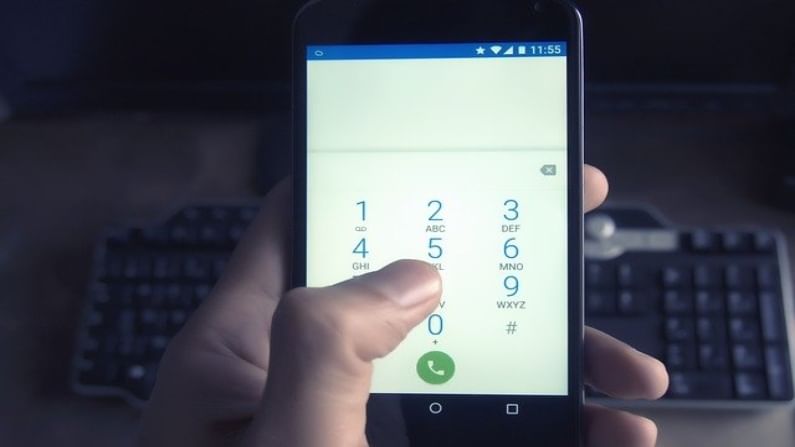
Smartphones are an integral part of human lives today. It is like a portable locker. But what happens when your phone gets lost?
2/7

3/7
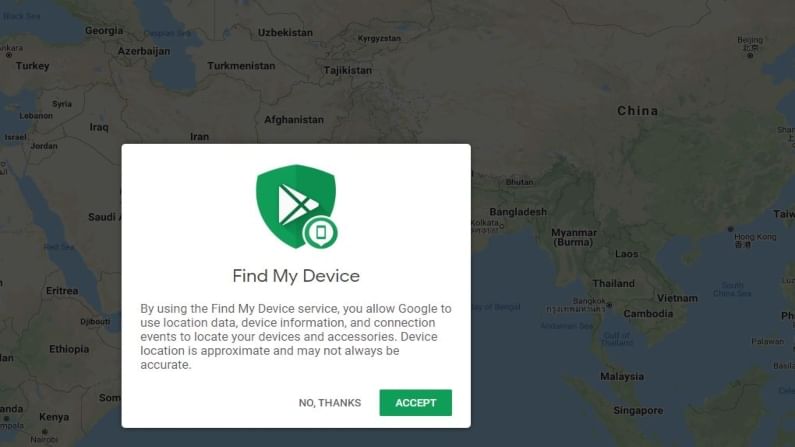
If your smartphone is lost, go to android.com/find and log into your account. This should be the Google account linked to your smartphone.
4/7

Representative Image
5/7
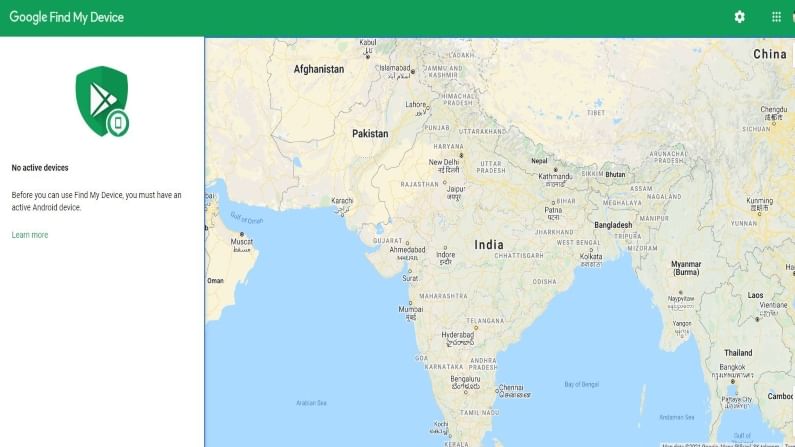
Google also shows you the location where the device was last online. You can also track the movement of the phone.
6/7

The 'Secure Device'' feature allows users to remotely lock the device. The feature will lock the device also sign you out of your Google account.
7/7

Published: March 19, 2021, 13:26 IST
Download Money9 App for the latest updates on Personal Finance.
Related
- These nine countries are now accepting Indian travellers
- Nine-point guide to reduce your debt
- Streaming on Money9 today: Shows for you and your wallet
- Rakesh Jhunjhunwala: Nine tips from the ace investor
- Streaming on Money9 today: Shows for you and your wallet
- Streaming on Money9 today: Shows for you and your wallet

