New I-T portal: File tax returns following these steps
The e-verification should be done within a time limit of 120 days or else ITR will become invalid
1/8

Step 1: Log in to eportal.incometax.gov.in with your credentials.
2/8
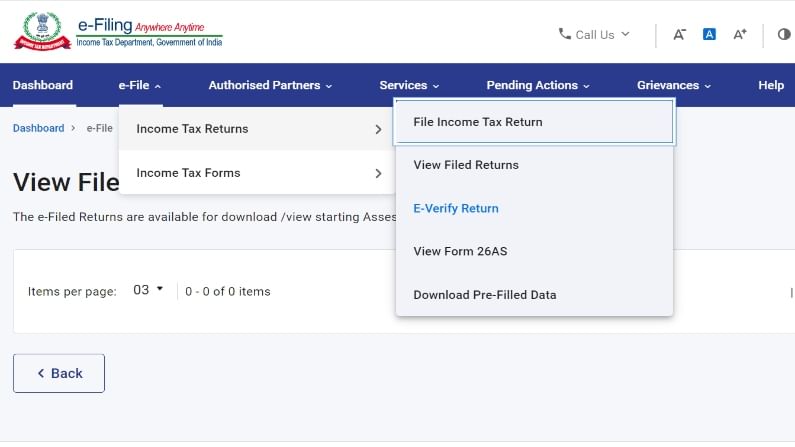
Step 2: Click on the E-file tab, under income tax return click on e-verify return.
3/8
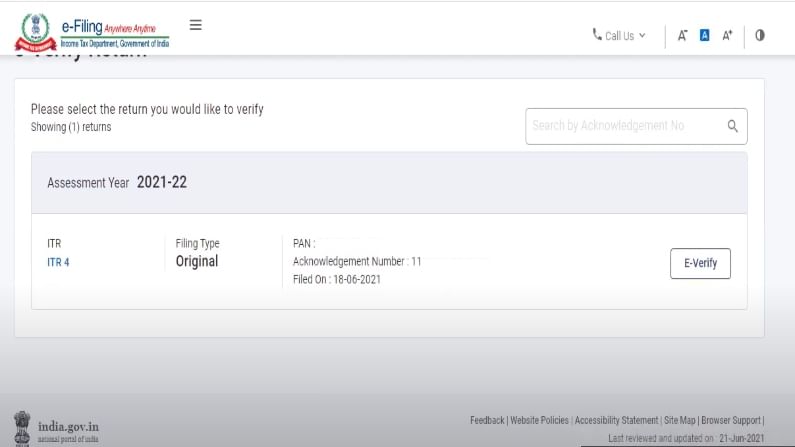
Step 3: Now you will get the dashboard of filed ITR - click on e-verify.
4/8
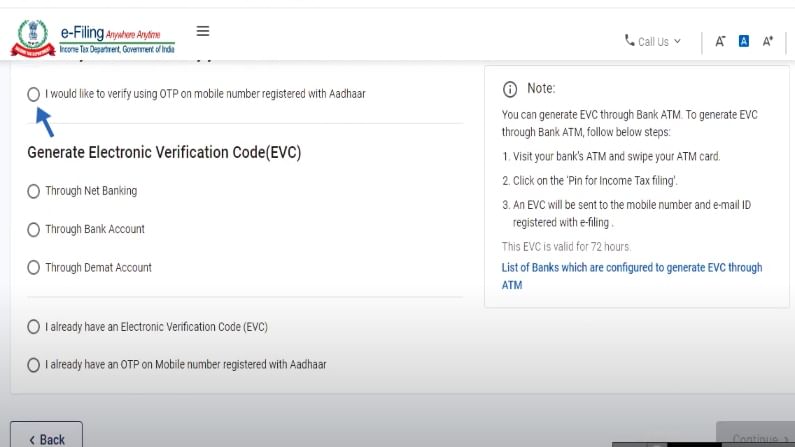
Step 4: You will now be directed to a new page where you can get options to e to verify with net banking, Aadhaar, Bank account, or Demat account.
5/8
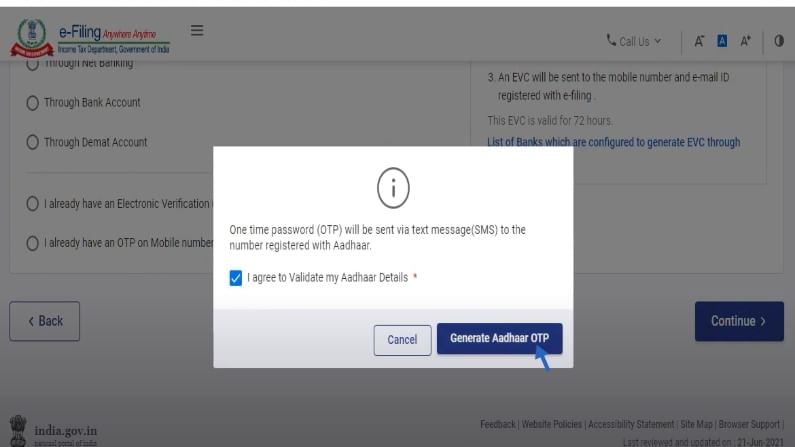
Step 5: Here we are choosing the option e-verify with Aadhaar by selecting the column.
6/8
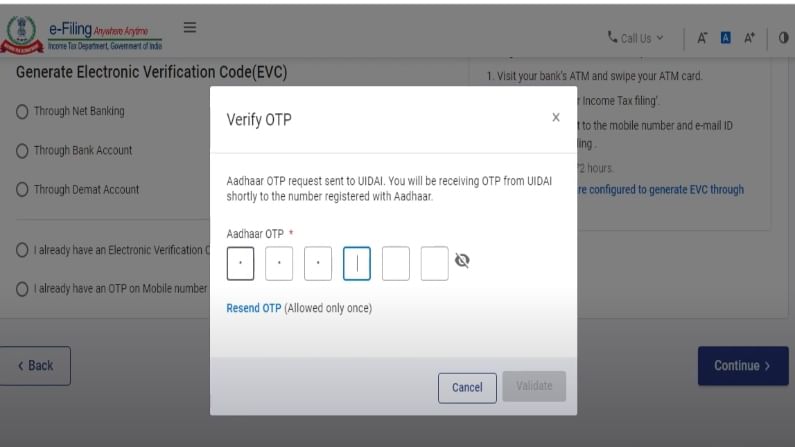
Step 6: It will now show a pop-up asking to generate OTP for Aadhar verification.
7/8

Step 7: Now enter OTP received on your Aadhaar verified mobile number on the next pop-up screen and click on validate.
8/8
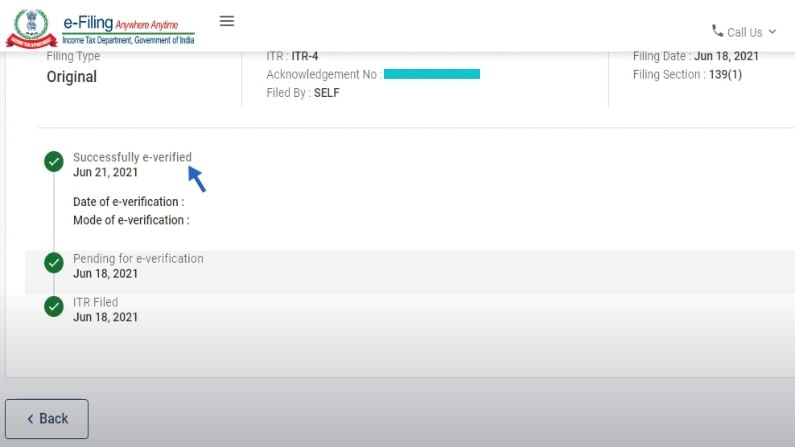
Step 8: After few minutes of submission, go to the home page - e-file tab, under income tax return click on view filed returns. Here you can see that it's verified.
Published: June 28, 2021, 17:11 IST
Download Money9 App for the latest updates on Personal Finance.
Related
- These nine countries are now accepting Indian travellers
- Nine-point guide to reduce your debt
- Streaming on Money9 today: Shows for you and your wallet
- Rakesh Jhunjhunwala: Nine tips from the ace investor
- Streaming on Money9 today: Shows for you and your wallet
- Streaming on Money9 today: Shows for you and your wallet

