Here’s how you can register through Aadhaar-based eKYC on eNPS platform
e-NPS is the online portal wherein new subscribers can register themselves in the NPS platform and existing users can activate their Tier-2 account
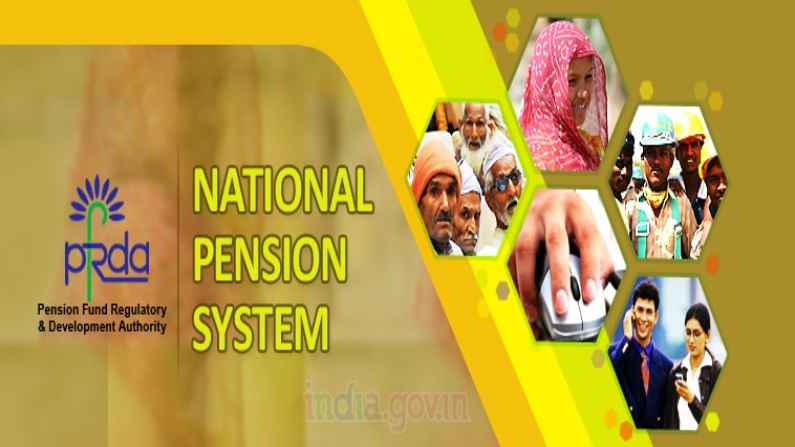
In the wake of surging Covid-19 cases in India, Pension Fund Regulatory and Development Authority (PFRDA) has allowed the online KYC process of registration in NPS platform through Aadhar.
e-NPS is the online portal wherein new subscribers can register themselves in the NPS platform and existing users can activate their Tier-2 account. The online NPS portal is hosted by Central Record Keeping Agencies.
Presently, registration under e-NPS happens either through PAN and Bank Account or offline Aadhar e-KYC. Now the online Aadhar e-KYC will help in simplifying the process. While registering, subscribers will receive Permanent Retirement Account Number (PRAN).
Process for registering on e-NPS platform:
– Visit e-NPS portal through this link: https://enps.nsdl.com/eNPS/NationalPensionSystem.html
– Click on National Pension System > Registration
– Under New Registration, select the Applicant Type—Individual Subscriber or Corporate Subscriber
– Select the status of Applicant—Citizens of India, Non-Resident of India, or Overseas Citizen of India
– For registering with Online Aadhar e-KYC, select the Aadhar option under “Register With”
– Enter your Aadhar Number and generate OTP
– Submit the OTP received on the registered mobile number
– After you have given consent to use Aadhar details, your demographic details will be automatically fetched.
– Complete all the other mandatory details and make NPS contribution
– Your digital registration process will be completed through digital authentication