Aadhaar misused? Check history here
Aadhaar Authentication History lets you know about the documents that are linked to your Aadhaar. With this you can find the date, time and mode of authentication of Aadhaar number.
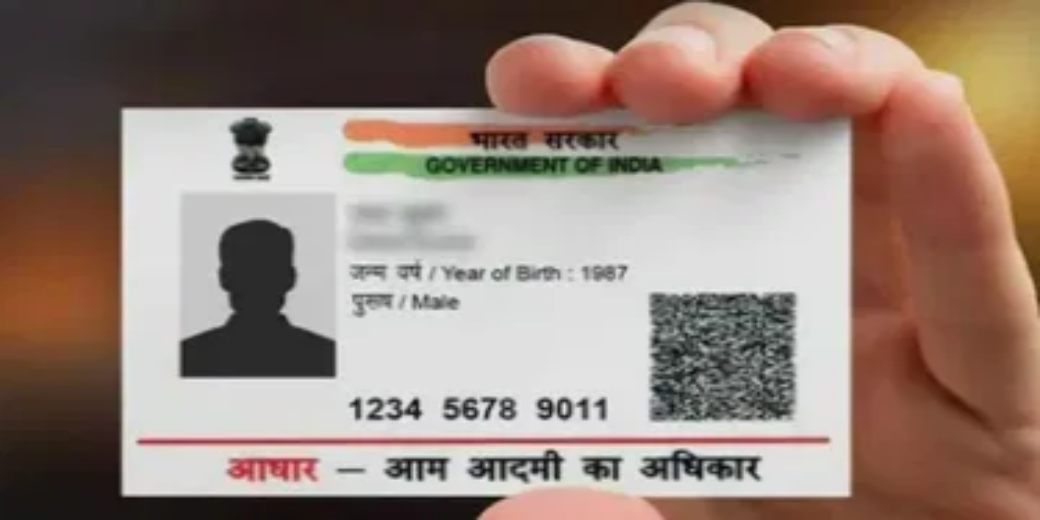
URL: aadhar card news latest updtae avoid aadhaar card fraud by how to check where your UID has been used steps
Headings: Has someone else used your Aadhaar card? Check with these steps Avoid aadhar card misuse by knowing uid history
Keywords: aadhaar card, uidai, my aadhaar, e aadhaar card download, aadhaar card check, aadhaar card status, aadhaar card latest update, Aadhaar Authentication History, Unique Identification Authority of India, residential proof
With UIDAI’s slogan ‘my Aadhaar my identity’, Aadhaar card has become an important document for us. Aadhar is used as residential proof and identity proof. So it is really important to check whether your Aadhar card is being misused by someone. Through UIDAI’s Aadhaar Authentication History service, you can check where your UID has been used to avoid any fraud.
Aadhaar Authentication History lets you know about the documents that are linked to your Aadhaar. With this you can find the date, time and mode of authentication of Aadhaar number.
With coWin data leak related to Aadhaar and PAN details, many are at risk of Aadhar card data misuse. So it becomes necessary to check if someone has used your aadhar card. To check history of your Aadhaar usage, visit official website of UIDAI and click on the ‘My Aadhaar’ section. Now select ‘Aadhaar Authentication History’ section.
To know when and where your Aadhaar has been used, follow these steps additional steps as mentioned below Here is a step-by-step guide that you can follow to find out where and when your Aadhaar was used.
After selecting the ‘Aadhaar Authentication History’, you will be redirected to a new page.
– Login with your Aadhaar number and security code and click on ‘Send OTP’.
– Fill in with the OTP for proper verification and click on ‘Proceed’.
– All the details regarding your Aadhaar card’s past activities will appear on the screen.
After entering the authentication history page, you can see the information for recent six months, including up to 50 records.
If you find any discrepancy, report it by visiting the nearest Aadhaar centre for immediate correction. You can also call on UIDAI toll-free number 1947 – or send an email to help@uidai.gov.in.
Download Money9 App for the latest updates on Personal Finance.
Related
- क्रेडिट कार्ड फ्रॉड पर आप नहीं बैंक होगा जिम्मेदार, अगर तीन दिन में कर लेंगे ये काम
- PhonePe vs. GPay: Indian digital payment giants up for a tussle
- Raining offers on Flipkart & Amazon this monsoon
- Microsoft Global Outage: What led to the ‘Blue Screen of Death’?
- Paste FASTag on windshield or pay double toll
- Have you taken the ‘No Spend Challenge’?

