Lost PAN card? Get e-PAN instantly
E-PAN is issued on the basis of Aadhaar card. That's why all the information given in Aadhaar, name, date of birth, gender should all be correct.
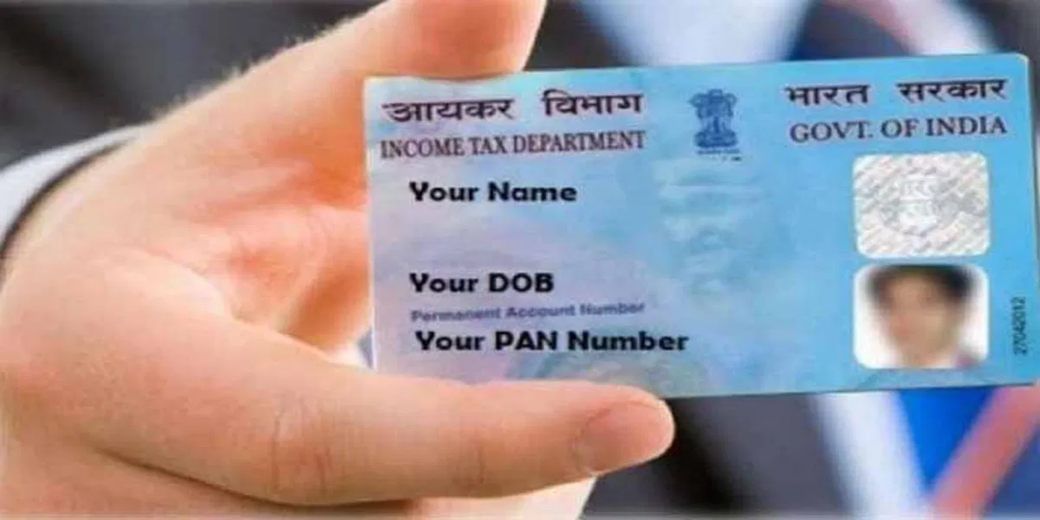
PAN card is a mandatory document for any financial or banking related work. In such a situation, if your PAN card is lost or you have forgotten where you have kept it, then now you do not have to worry. Now you can easily generate PAN card number for free. Actually, PAN card is a 10 digit number, which is issued by the Income Tax Department.
E-PAN is issued on the basis of Aadhaar card. That’s why all the information given in Aadhaar, name, date of birth, gender should all be correct. Apart from this, you will also have to provide the mobile number linked to your Aadhaar card for this. On this one time password or OTP will come and your mobile number should be verified.
How to apply for instant e-PAN?
For this, first go to the Income Tax Department’s website www.incometaxindiaefiling.gov.in.
Now click on ‘Instant e-PAN’ appearing at the top of the quick links.
After reading the guidelines, click on ‘Apply Instant E-PAN’.
Now enter your Aadhaar number on the New e-PAN page.
Now select the Confirm check box and click on Continue.
Next, click on ‘I have read the terms and conditions and agree to proceed’ on the OTP validation page.
Now enter the 6 digit OTP received on the mobile number linked to Aadhaar.
Select the checkbox to verify Aadhaar details with UIDAI and click on Continue.
– Select the ‘I accept the checkbox’ on the validation Aadhaar detail page, and click on continue.
After this, you will also get a confirmation message on the mobile number linked with Aadhaar, remember or note down the Acknowledgment ID for future reference.
How to download e-PAN?
Log in to the e-Filing portal with the help of your user ID and password.
Select Services > View / Download e-PAN on your dashboard.
Now enter your 12 digit Aadhaar number and click on continue.
After this, enter the 6 digit OTP received on the mobile number registered with your Aadhaar on the OTP validation page.
Now e-PAN will appear in front of you.
Download the new e-PAN, if generated and allotted.